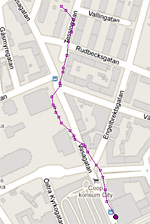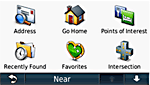Technical data
- GNSS: GPS, Glonass, Galileo
- Display: Color 260×260 pixels, 33 mm
- Memory card: No
- Interface: USB, Wi-Fi®, ANT+® and Bluetooth®
- Batteries: Built-in rechargeable LiIon
- Dimensions: 47×47×15 mm
- Weight: 80 g
Documents
2020 February
The 6-year old GPS clock Garmin Fenix 2 still works OK, but the battery run time has decreased slightly and the unit is sometimes unexepectely restarted or locked. The new range of Fenix 6 clocks have heart rate monitor at the wrist and enables a number of new measurements and functions:
- Vertical Ratio — Vertical oscillation as a percentage of the stride length.
- Ground Contact Time Balance — Ground contact time as a percentage for left and right foot.
- Respiration Rate — Breaths per minute.
- Anaerobic Training Effect — A measurement that uses heart rate and speed (or power) to determine how a workout affects the ability to perform at a very high intensity.
SEK 6390 at Net-on-net 2020-02-23.
Unit ID 3306662246 Software Version 6.10
Good
- Impressive number of functions and impressive battery life.
- Very good display.
Bad
- Smaller buttons compared to the Fenix 2.
- Small lag when pressing the start button.
HRM-Run™ belt

This belt is newer than Hans' existing belt and gives additional data when paired with the GPS clock.
SEK 990 at net-on-net 2020-02-23.
Unit ID 944555
Technical data
- Interface: ANT+®
- Battery: CR2032
- Battery life: Up to 1 year (approx. 1 hour per day)
- Weight: 59 g
Documents
HRM-Swim™ belt

Hans has been swimming regularly for some years. The Fenix 2 watch gives swimming data but no heart rate values. With this belt Hans can receive heart rate values during swimming.
SEK 799 at widforss.se 2020-02-23.
Unit ID 310742
Technical data
- Interface: ANT+®
- Battery: CR2032
- Battery life: 18 months (swimming 3 hours per week)
- Weight: 72 g
Documents
2020-04-09: Software upgrade

When connecting to Garmin connect it alerts that there is a new firmware.
Software Version 8.10
The software change history from version 6.10 to 8.10, only includes updates not important for Hans.
2021-01-06: Software upgrade
Software Version 13.10
The watch file system is not recognised by the computer any longer. Therefore, it is impossible to update the software.
So... Hans reset the watch to factory default, configure all parameters and then performs a software upgrade from 9.0.0.0 to 13.1.
The upgrade includes enhancement of the GPS data so the tracks will probably be more accurate from now.
2021-01-26: Battery replacement in HRM-Run™ belt
After todays exercise Hans notices that no running dynamic values are present. He realizes that the battery in the pulse belt needs to be replaced.
The belt was purchased 2020-02-23 so the battery had a lifetime of 11 months.
2021-04-23: Battery replacement in HRM-Run™ belt
After yesterdays exercise Hans notices that the belt is not connected. He replaces the battery and the belt gets connected again.
The latest battery lasted for 3 months only. Probably because it was marked with date "2016-12".
Technical data
- GNSS: GPS
- Display: Monochrome 70×70 pixels, 31 mm
- Memory card: No
- Up to 18,000 positions
- Interface: USB, and Wireless 2.4 GHz, ANT and Bluetooth
- Batteries: Built-in rechargeable LiIon 500 mAh
- Dimensions: 49×49×17 mm
- Weight: 91 g
2014 June
The 5-year old GPS clock Garmin Forerunner 405 still works OK, but the battery run time has decreased slightly. The new technical step this year is "Running Dynamics" measured by the heart rate monitor belt (HRM-Run™). The HRM-Run has an accelerometer in the module that measures torso movement to calculate 3 running metrics:
- Cadence — the number of steps per minute. It displays the total steps (right and left combined).
- Vertical oscillation — the bounce in your running motion. It displays the vertical motion of your torso (measured in centimeters).
- Ground contact time — the amount of time in each step that your foot spends on the ground while running (measured in milliseconds).
The activities are stored as .fit files on the clock and are transferred to the computer via cable, where the clock shows up as a drive (E:). The files can also be uploaded to connect.garmin.com. The TCX and GPX files have to be downloaded from connect.garmin.com.
Garmin offers 2 units with running dynamics and this one seem to be most flexible. SEK 4095 including the HRM-Run, at Outdoorexperten, Västerås 2014-06-17.
ReceiptUnit ID 3885873279 Software Version 2.80
Good
- Can handle run, swimming and other activites.
- The heart rate monitor belt is logging many variables.
- Long battery life time.
Bad
- The display is a little difficult to read, due to small font size.
- The date is stored in FIT files that are not human readable as TCX or GPX.
Instruktion 2016
Hans makes a quick reference guide for tracking when he lends the clock to a friend.
1) Tryck röd knapp för att ta fram loggprofil [= Trail Run] 2) Tryck på röd knapp för att starta loggprofil. Sökning efter pulsband och satelliter sker. När satelliter hittats visas: [Press Start] 3) Tryck röd knapp för att starta loggning. 4) Tryck röd knapp för att stoppa loggning. 5) Spara data genom att välja Save: 5a) Tryck vänstra nedre knapp (= bläddra neråt) 5b) Bekräfta med röd knapp. 6. Klart. Huvudmeny nås genom nedre högra knappen (Tillbaka) KNAPPAR ------------------------------------ Röd knapp = huvudknapp Nedre högra = tillbaka, laps och lite annat Övre vänstra = Bläddra uppåt Nedre vänstra = Bläddra neråt och "Skip" Vänster mittknapp = Bläddra i visningsalternativ, under loggning t ex
Comparison of data on Garmin Connect 2014-06-21
During a Saturday morning trail run with radio-orienteering friends, Hans used both the new Finex 2 and the old Forerunner 405 without HRM but with cadence sensor. The images shows the difference between the units when the data is uploaded to Garmin Connect.
2014-06-21: Software upgrade

When connecting to Garmin connect it alerts that there is a new firmware.
Software Version 3.30
Software change history from version 2.80 to 3.30:
- Added support for Android version of Garmin Connect Mobile app (automatic uploads, LiveTrack, faster GPS from downloaded satellite data file, ability to download Courses and Workouts)
- Added Training Plan feature support (visit www.garminconnect.com to setup and transfer)
- Added support for Run/Walk alerts
- Added support for Calorie alerts
- Fixed potential issues with workout alerts
- Fixed potential issues with custom activity names
- Improved reliability of connection and file sync with Garmin Connect Mobile (iOS only)
- Fixed potential issues with swim pace
- Fixed intermittent issue with barometer calculation
2014-07-19: Software upgrade

A new release is available.
Software Version 3.60
Software change history from version 3.30 to 3.60:
- Added support for Android Smart Notifications
- Added support for Power Alerts
- Improved battery life when enabled ANT sensors are no longer present
2014-08-07: Software upgrade

A new release is available.
Software Version 3.70
Software change history from version 3.60 to 3.70:
- Fixed potential issue where device could become unresponsive during an activity
- Fixed potential issues with ANT sensor communication consistency
- Fixed potential issues with Garmin Connect Mobile syncing
2014-08-26: Software upgrade

A new release is available.
Software Version 3.80
Software change history from version 3.70 to 3.80:
- Added barometer graph scale settings. Settings->Sensors->Barometer->Plot
- Added barometric pressure trend line. Enable in Settings->General->Time->Time Page->Addl. Data
- Added storm alerts. Enable in Settings->Sensors->Barometer->Storm Alert
- Added support for Nautical Units activity setting
- Improved sensor low battery messages
2014-09-16: Software upgrade

A new release is available.
Software Version 3.90
Software change history from version 3.80 to 3.90:
- Improved smart notification formatting
- Fixed average power balance calculation
- Fixed elapsed time calculation for long activities
- Fixed possible issue with long activities missing data
- Fixed possible issue when starting an activity where Track Archive Error would appear repeatedly
- Fixed icon and date overlap on time page when baro trend is enabled
- Fixed cadence data page when using HRM-Run
2014-09-28: Software upgrade

A new release is available.
Software Version 4.00
Software change history from version 3.90 to 4.00:
- Fixed possible issue with multisport session times
- Fixed Resume Later for multisport activities
- Fixed erroneous storm alarms after manual barometer calibration
2014-12-29: Software upgrade

A new release is available.
Software Version 4.1
Software change history from version 4.00 to 4.10:
- Fixed heart rate zone alerts
- Fixed pace units selection not being saved
- Fixed cadence alerts when using Foot Pod or HRM-Run
- Fixed possible issue with altimeter chart display when GPS is on
- Fixed possible issue with storm alerts when GPS is on
- Fixed possible erroneous storm alert when exiting USB mass storage mode
- Additional: GPS chipset type M4
2015-01-10: Software upgrade

A new release is available.
Software Version 4.2
Software change history from version 4.10 to 4.20:
- Fixed an issue with the minimum cadence alert
- Modified cadence alert data entry: for running, cadence is entered in steps per minute (spm); for cycling, cadence is entered in revolutions per minute (rpm)
2015-02-08: Software upgrade

A new release is available.
Software Version 4.3
Software change history from version 4.20 to 4.30:
- Fixed possible shutdown when saving an activity
2015-12-29: Software upgrade
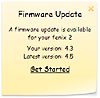
A new release is available.
Software Version 4.5
Software change history from version 4.30 to 4.40:
- Improved Android compatibility (requires Android Garmin Connect Mobile 2.8 or higher)
Software change history from version 4.40 to 4.50:
- Fixed issue with LiveTrack
- Fixed issue with import of some workouts
- Fixed issue with UltraTrac GPS mode in certain scenarios
- Fixed issue with Area Calculation
- Fixed Alt Zone time when timezone set to Moscow
Technical data
- Display: 480×272 pixels, 11 cm
- Memory card: microSD™
- Almost unlimited positions
- Interface: USB 2.0
- Batteries: Built-in rechargeable LiIon, up to 4 hours
- Dimensions: 122×75×16 mm
- Weight: 162 g
Documents
2010 July
Going on a holiday to Wales, Hans needs navigation support in the rented car.
This unit seems to be the best one from Garmin, after rejecting the new 3790T because of its glossy screen and less robustness. The unit is bought one day before leaving Sweden.
Good
- Good display
- Quite sensitive, fast positioning
Bad
- A little bit difficult to extract the GPX-files because they are stored in single archive files, containing many tracks.
- No warning when you are leaving the suction cup mount in the rented vehicle :-)
Technical data
- Display: No
- Memory card: No
- 2 MB internal memory for up to 250,000 positions
- Sensitivity -160dBm
- Interface: USB 2.0
- Batteries: Exchangeable, rechargeable LiIon 1000 mAh, 10 h tracking
- Dimensions: 44×74×21 mm
- Weight: 60 g
Documents
2009 July
In May Hans gets an offer via email: "Get 2 issues of the magazine Aktiv Träning and a GPS-logger – all for only 39:90 + postage". Is it possible to get a GPS logger for only SEK 60? Two months after Hans has accepted the offer the unit arrives by mail. Later he orders a second one and both units are given away to friends to be used in radio-orienteering tracking.
The unit, which is an ODM/OEM business product, has a USB-connection and an on/off button. The package includes: the unit, USB-cable and a CD with the program GPS Photo Tagger and instruction manuals.
Good
- The reachargeable battery can be replaced
- Easy to use, only one button, no display
Bad
- The GPS track files must be extracted with the program GPS Photo Tagger.
- Needs to be strapped on the upper arm to get proper positions
Technical data
- Display: 124 x 95 pixels, 27 mm
- Memory card: No
- Up to 18,000 positions
- Interface: Wireless 2.4 GHz, ANT.
- Batteries: Built-in rechargeable LiIon 300 mAh
- Dimensions: 48×71×16 mm
- Weight: 60 g
2009 March
Even though the eTrex works well tracking the path in the forest, it is a little tricky to fasten it to the Letro battery carrier, and most of all, running with the carrier.
So a lighter tracking-GPS with good sensitivity is required. Hans selects the fairly new Forerunner 405 due to its small size. SEK 3474 at Outdoorexperten, Västerås 2009-03-13.
Good
- Very good sensitivity
- Garmin Connect shows nice diagrams
Bad
- The built-in battery cannot be replaced.
- Computer connection requires USB-stick transceiver (no USB cable)
2013 July: Adding a Garmin Foot Pod for cadence

Hans wants to measure as many parameters as possible and noticed that a foot pod would be interesting to attach to the shoe. By this he is able to calculate the average stride length when running.
The formula: Average stride length = [average strides per minute] x [running time] / [distance].
695 SEK at Outdoorexperten in Västerås 2013-07-22.
Documents
2013 July: Firmware upgrade

The GPS unit is sometimes locked during lap operations. Hans makes un upgrade from firmware 2.3 to 2.8. The latest firmware software was released 2011-07-28, that is 2 years ago.
Documents
2014 February: Adding Powerpack for charging in the filed

The operating time for the clock with GPS active is about 6-8 hours. Hans needs to measure the pulse and position during a longer time and invests in a portable powerpack
299 SEK at Kjell & Company Västerås 2014-02-19.
Technical data
- Capacity: 5200 mAh
- Max. load: 1 A
- Built in battery: Litium polymer
- Charging time: 6–7 hours
- Dimensions: 99×72×18 mm
- Weight: 142 g
Documents
End of life November 2017
Hans gave the pulse belt to a friend 2016. When Hans checked the clock in the end of 2017, he could not get it to show correct time. The battery is almost 10 years old and cannot be replaced. In addition, the operation with touch control is a little bit insensitive. In short: Too many flaws to keep it, so the clock is left for recycling.
Technical data
- Display: 124×95 pixels, 27 mm
- Display: 176×220 pixels
- Memory card: microSD™
- Interface: USB 2.0
- Batteries: 2×AA
Documents
2007 January
Hans receives this GPS as a 50-years birthday present from his radio-orienteering friends.
Good
- microSD™ card for storing tracks
- Long battery life
Bad
- Requires some minutes for the first position.
- Xxx
Technical data
- Display: 124×95 pixels, 27 mm
- Display: No
- Memory card: No
- Internal memory: No
- Sensitivity -159dBm
- Interface: Bluetooth V1.2
- Batteries: Exchangeable, rechargeable 3.7 V, 1700 mAh
- Dimensions: 40×72×26 mm
- Weight: 75 g
Documents
2006 September
This is the cheapest way Hans can get a GPS system. The unit communicates via Bluetooth with Hans' palm computer loaded with Sverigekartan.
Later, in 2009, Hans uses the GPS with his new HP mini PC which has a Bluetooth interface. This is a perfect solution for navigation. SEK 732.
Good
- Easy to connect to Bluetooth units.
- Long battery life with rechargeable battery.
Bad
- No possibility to store tracks internally.
- A little bit heavy.